We’ve just released a new feature for the virtual tour editor that will help you better showcase your real estate listings: Floors and Floor Plans. This was a much requested feature and we’ve worked hard to make it as easy to use as possible.
Here is what you can do with the latest Floor Plans enhancement:
Enhance your virtual tours with floor plans
Buyers nowadays to know as much information as they can before calling you.
According to an NAR research survey, 55% of buyers responded that Floor Plans are one of the most valuable features for a real estate listing. Floor plans give your potential buyer a better understanding of where each room is with relation to another. That’s why in this day and age, it is crucial that you add floor plans to all your virtual tours!
With the new Floor Plans feature, you can now add a floor plan for each floor in your virtual tour. Clickable hotspots can be added to each floor plan to allow for easy navigation between scenes.
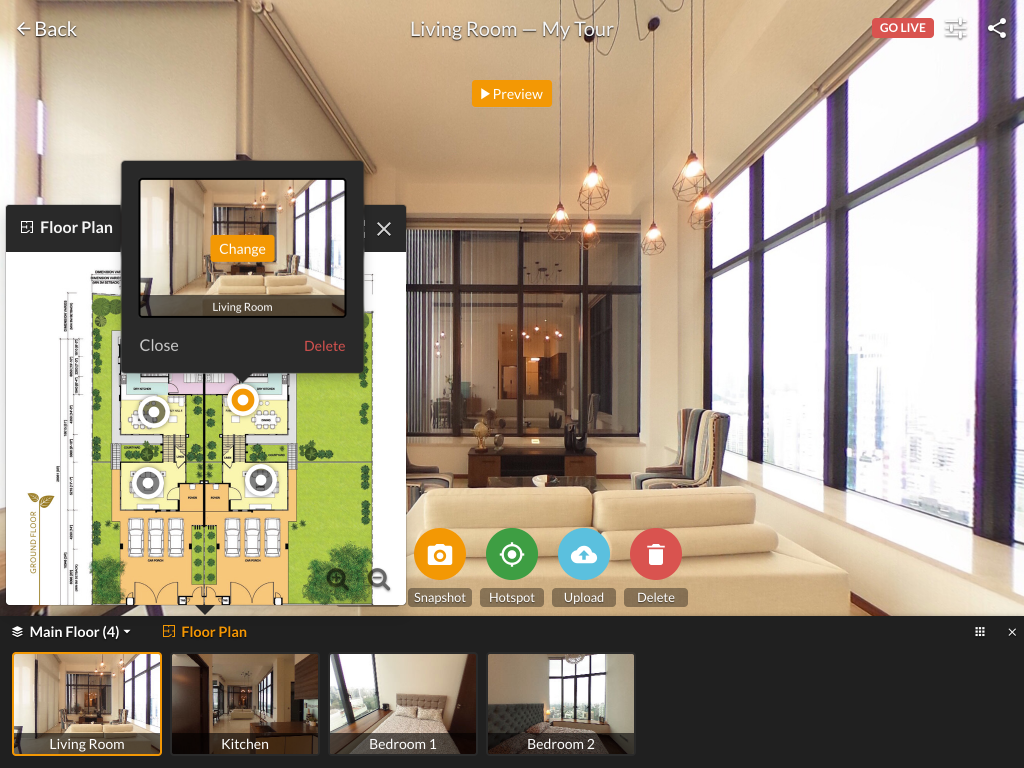
Organise your scenes by floor
If you have ever worked on massive virtual tour 50 scenes and multiple, you’ll know how difficult it is to figure out which scenes go where – Especially when the rooms look so similar!
With the Floors enhancement, you can now organise your virtual tours into floors. This makes it much easier to tell that bedroom from the 2nd floor to the one on the 3rd floor!
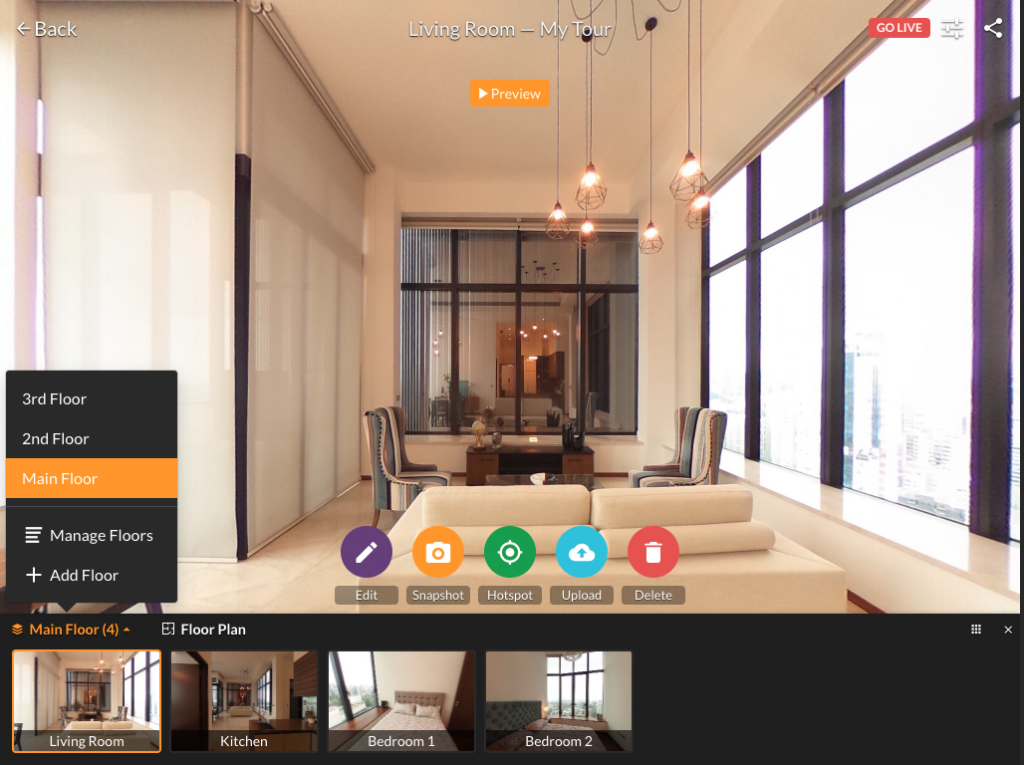
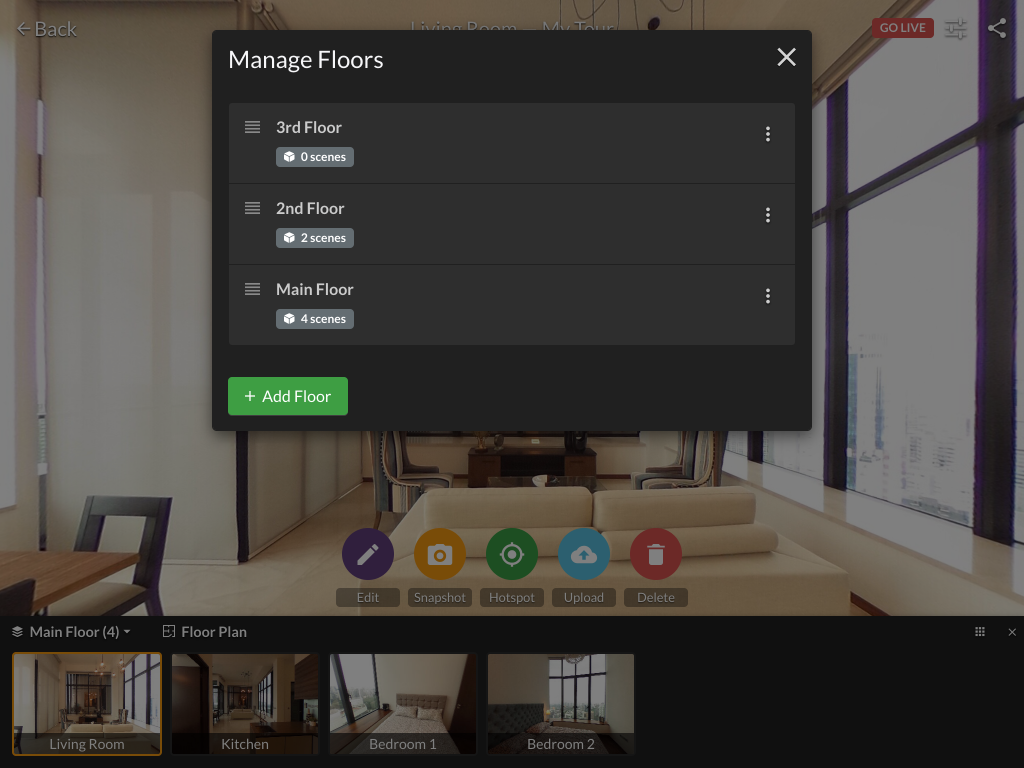
Start adding floor plans to your tours today
So now that you know what floor plans can for your real estate listings. Start adding floor plans to your virtual tours today!
What do you think of this feature? And what should we work on next? Let us know in the comments below or contact us. We are always looking for ways to improve Panoroo.
